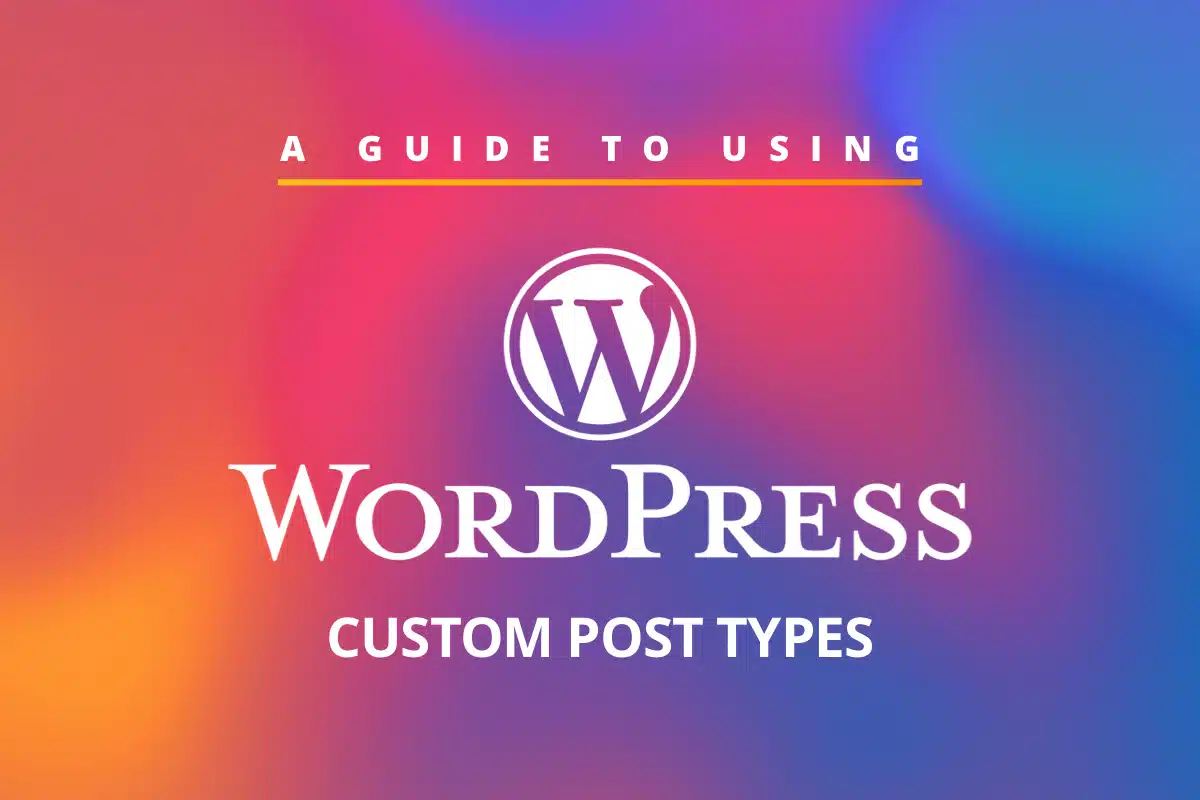Custom Post Types (CPTs) are a powerful feature in WordPress that allows you to create different types of content beyond the default posts and pages. Here’s how to get started with CPTs:
- Understanding CPTs: Learn what CPTs are and how they differ from default posts and pages. Examples include portfolios, testimonials, and products.
- Creating a Custom Post Type with Code: Use the
register_post_type()function in your theme’sfunctions.phpfile to create a new post type. - Setting Up Custom Fields: Use plugins like Advanced Custom Fields (ACF) to add custom fields to your CPTs, allowing for additional content types.
- Customizing the Admin Dashboard: Make the admin dashboard more user-friendly by customizing the display of your CPTs using hooks and filters.
- Creating Templates for CPTs: Design custom templates for displaying your CPTs on the front end using
single-{post_type}.phpandarchive-{post_type}.php. - Adding CPTs to the Navigation: Ensure your new content types are easily accessible by adding them to the site’s navigation menus.
- Testing and Debugging: Always test your CPTs thoroughly to ensure they work as expected across different scenarios.
By mastering CPTs, you can expand the capabilities of WordPress and offer more customized solutions to clients.
Posted in WP